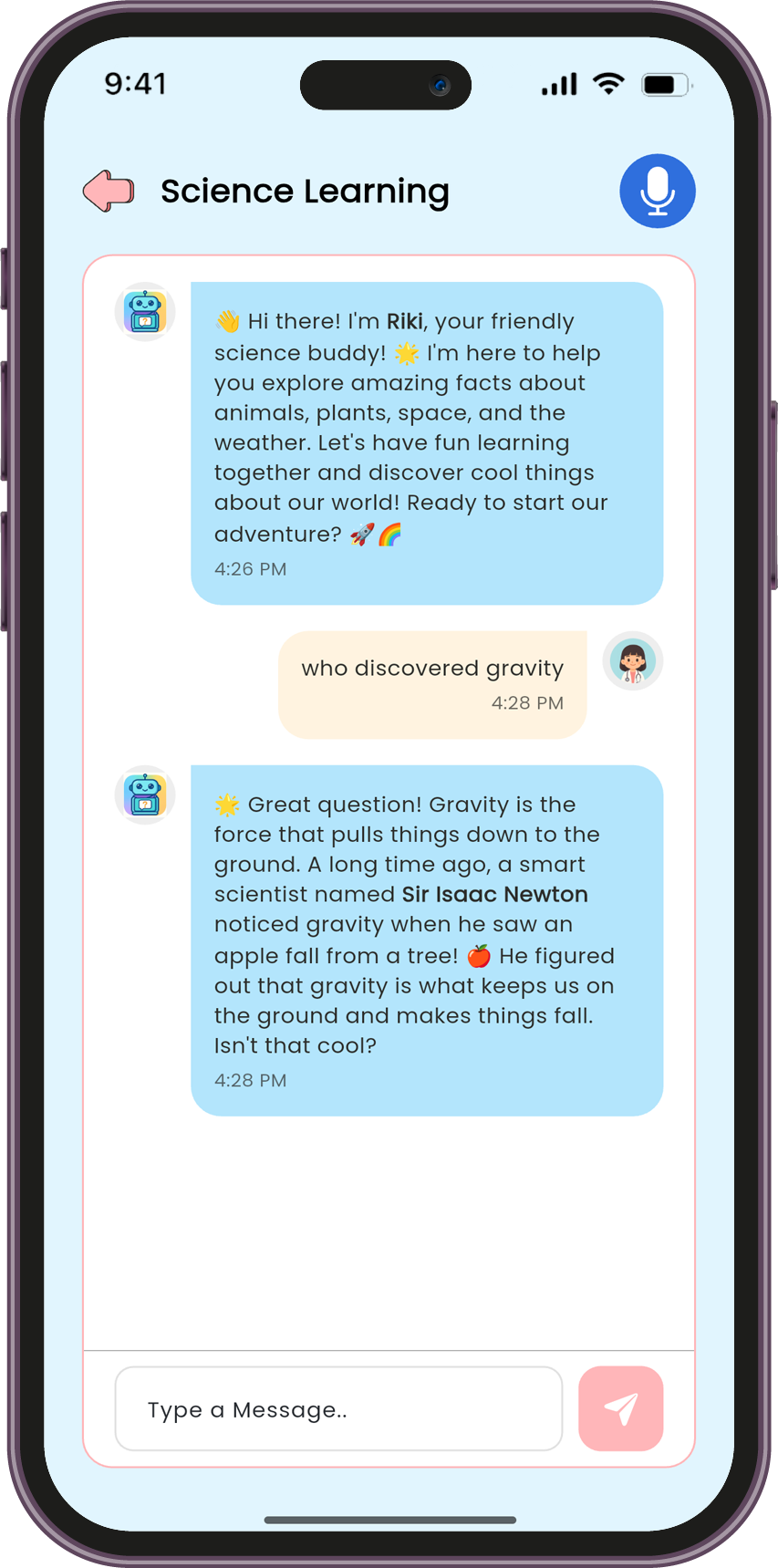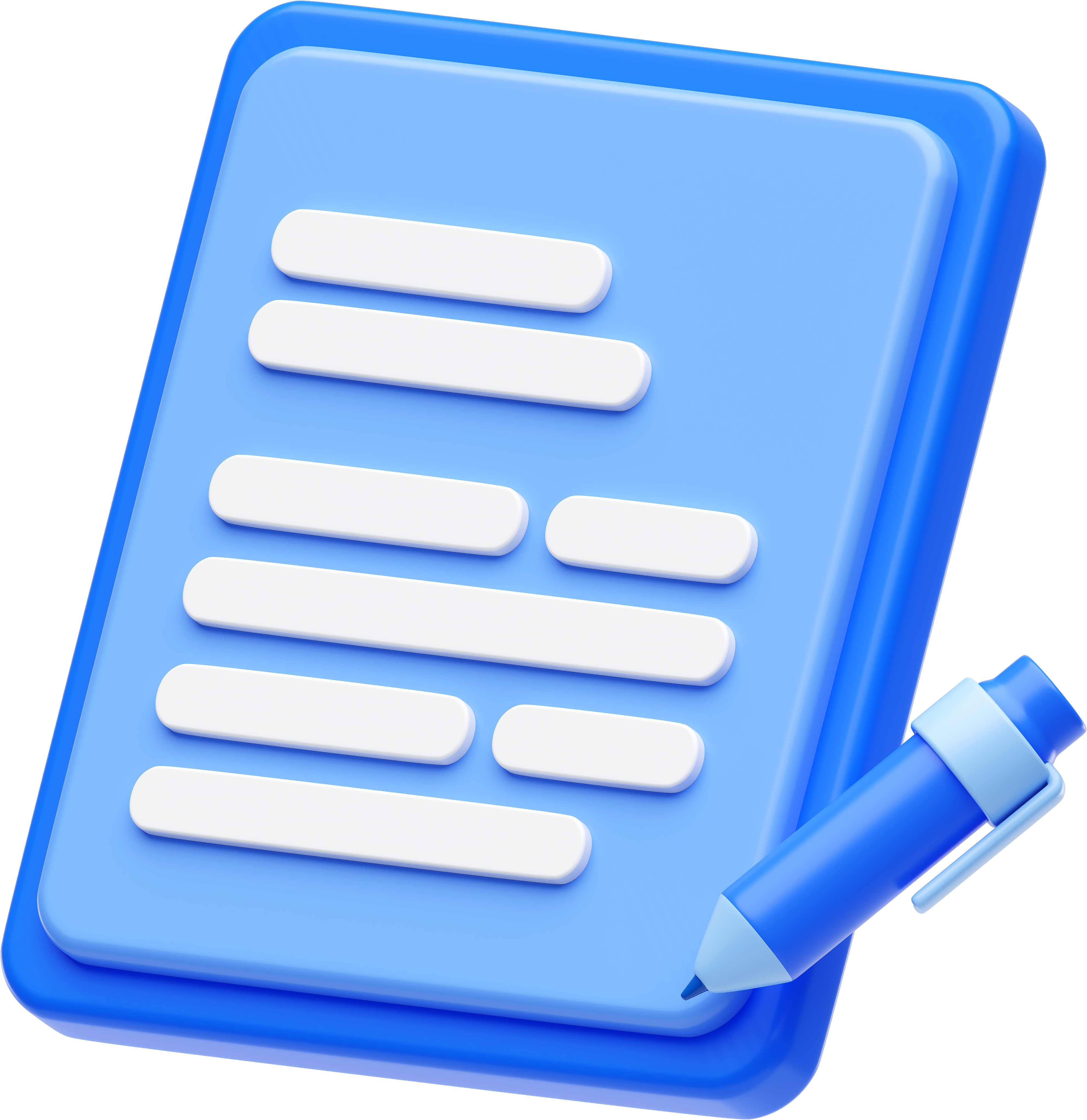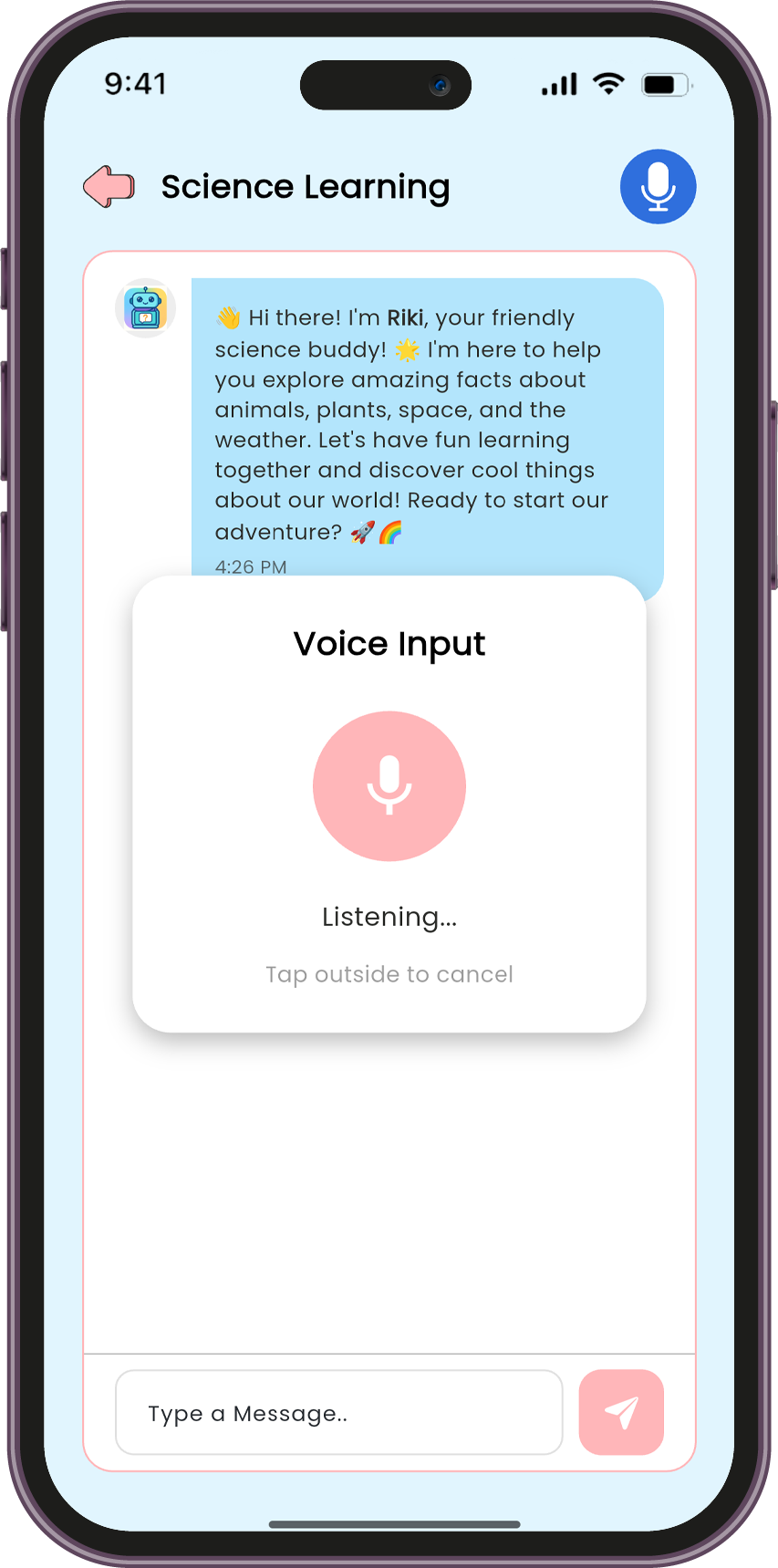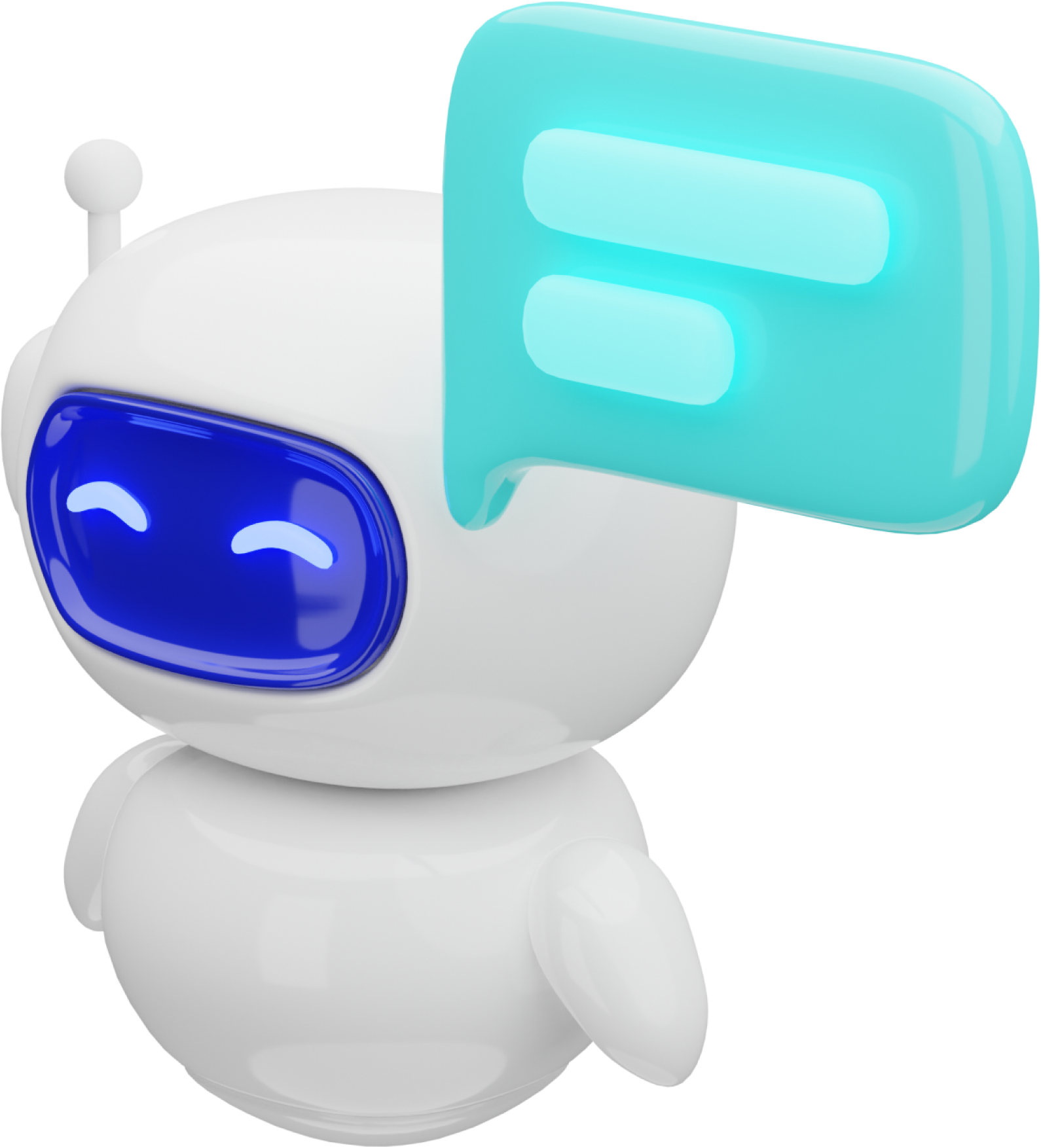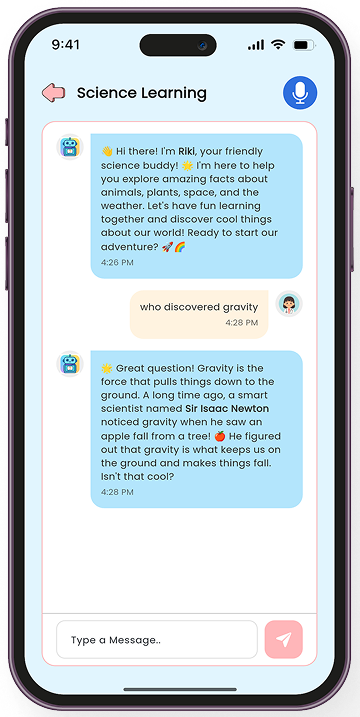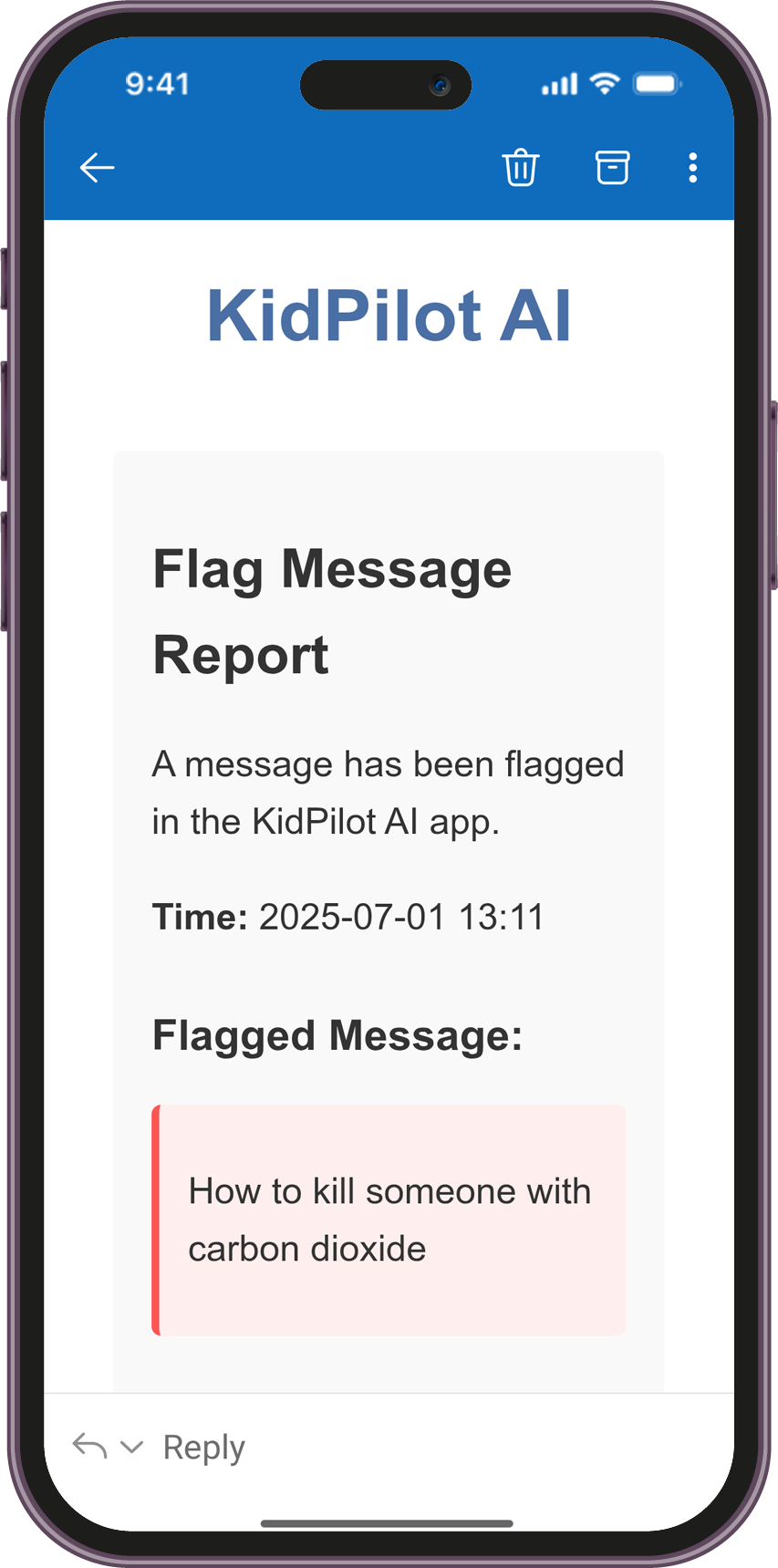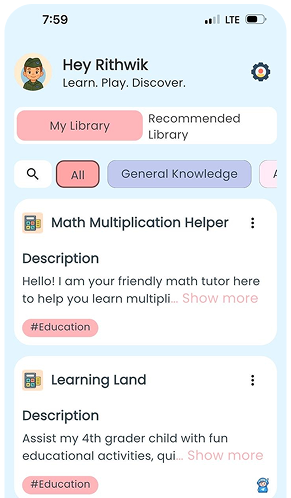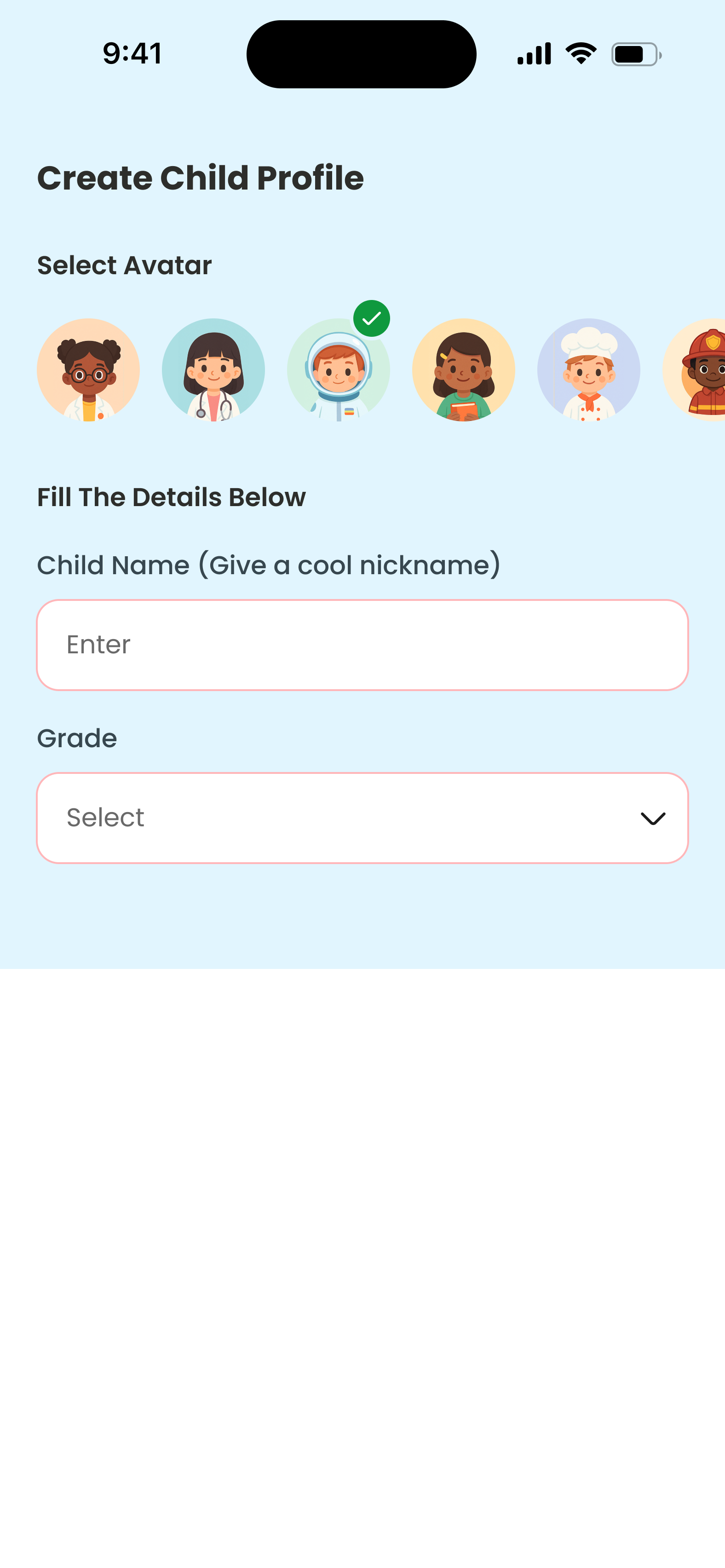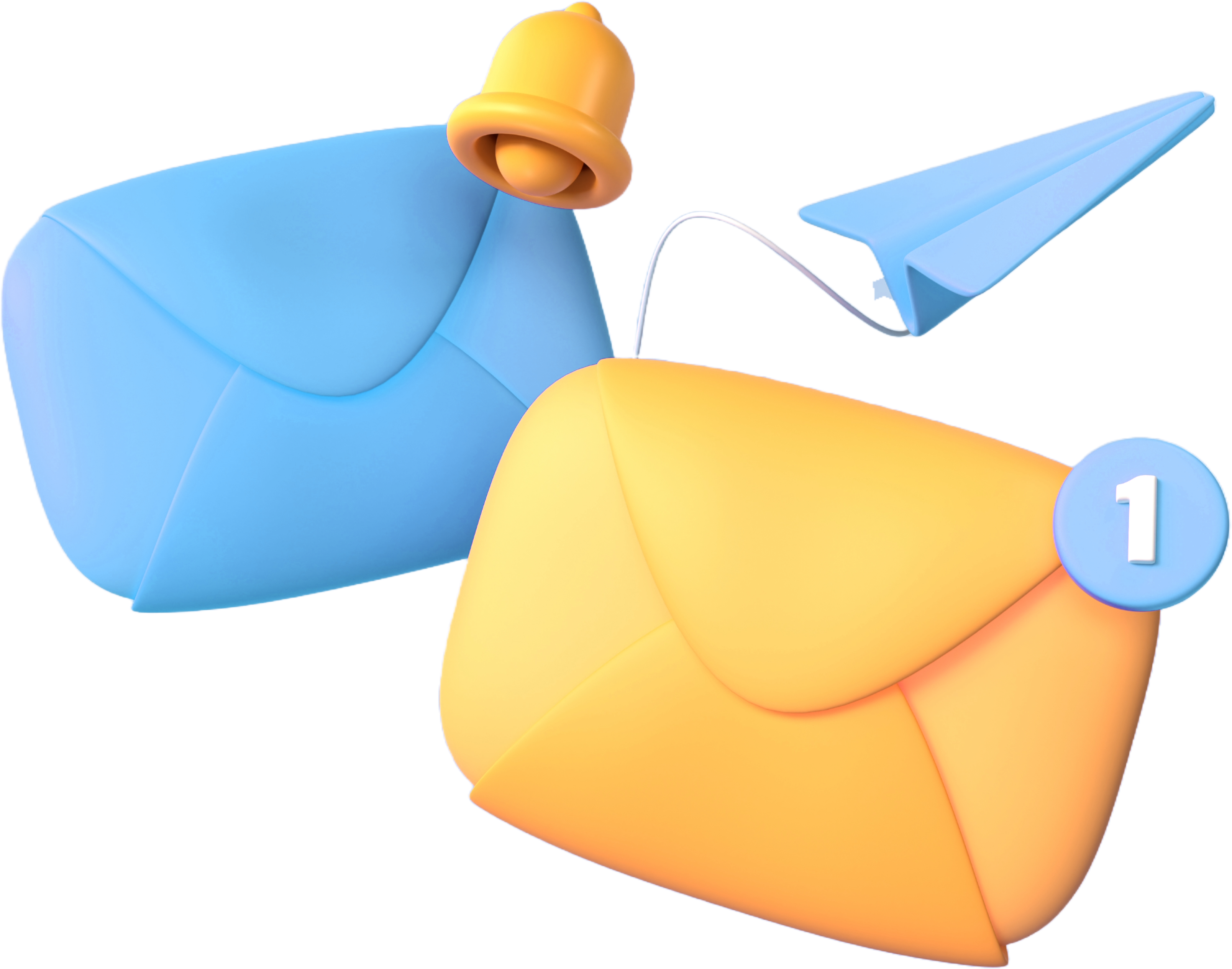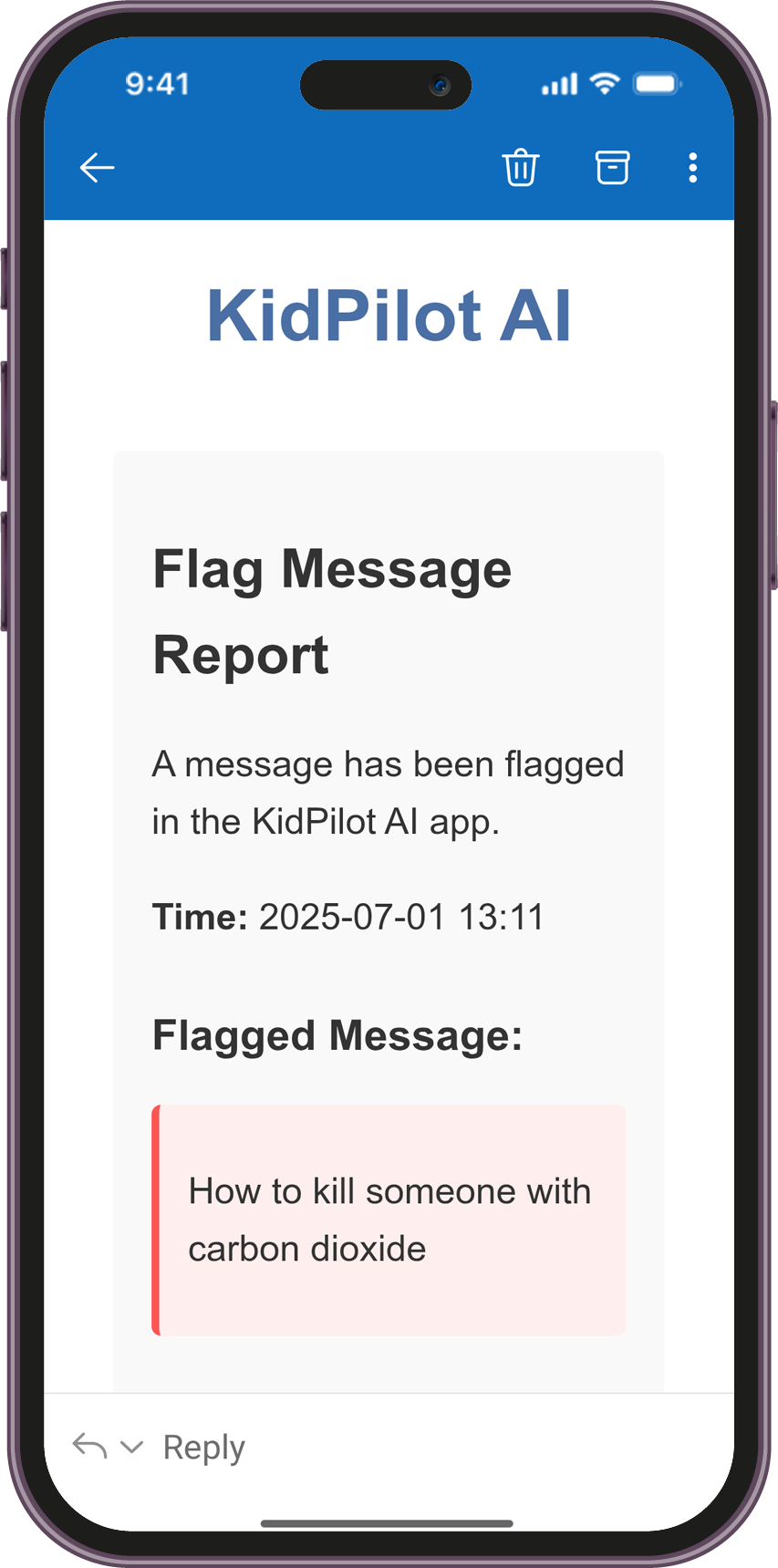
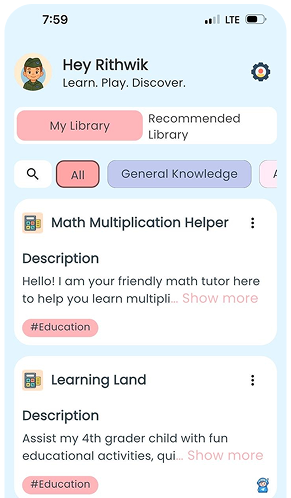
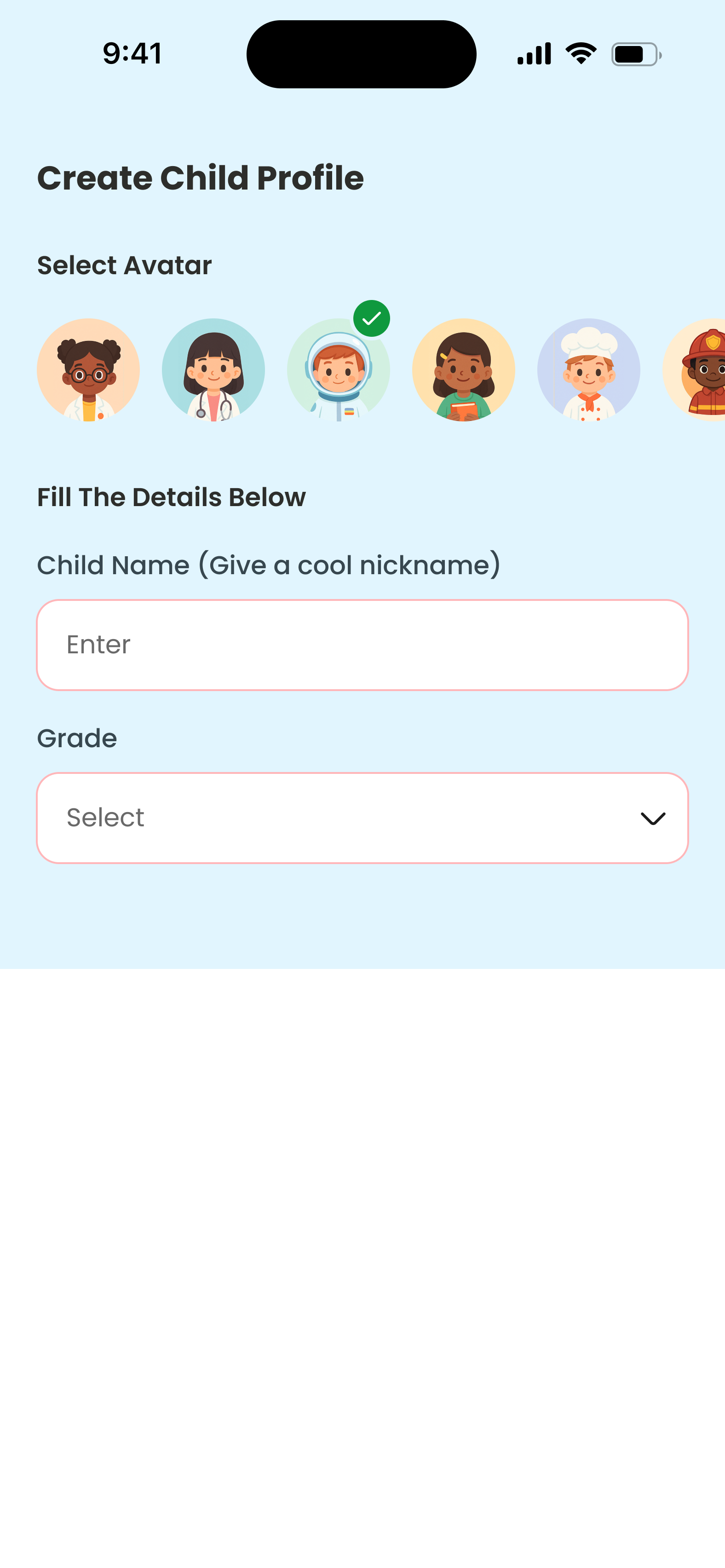


Easy login with google and apple accounts, and you’re in! Quick, secure, and parent-first.
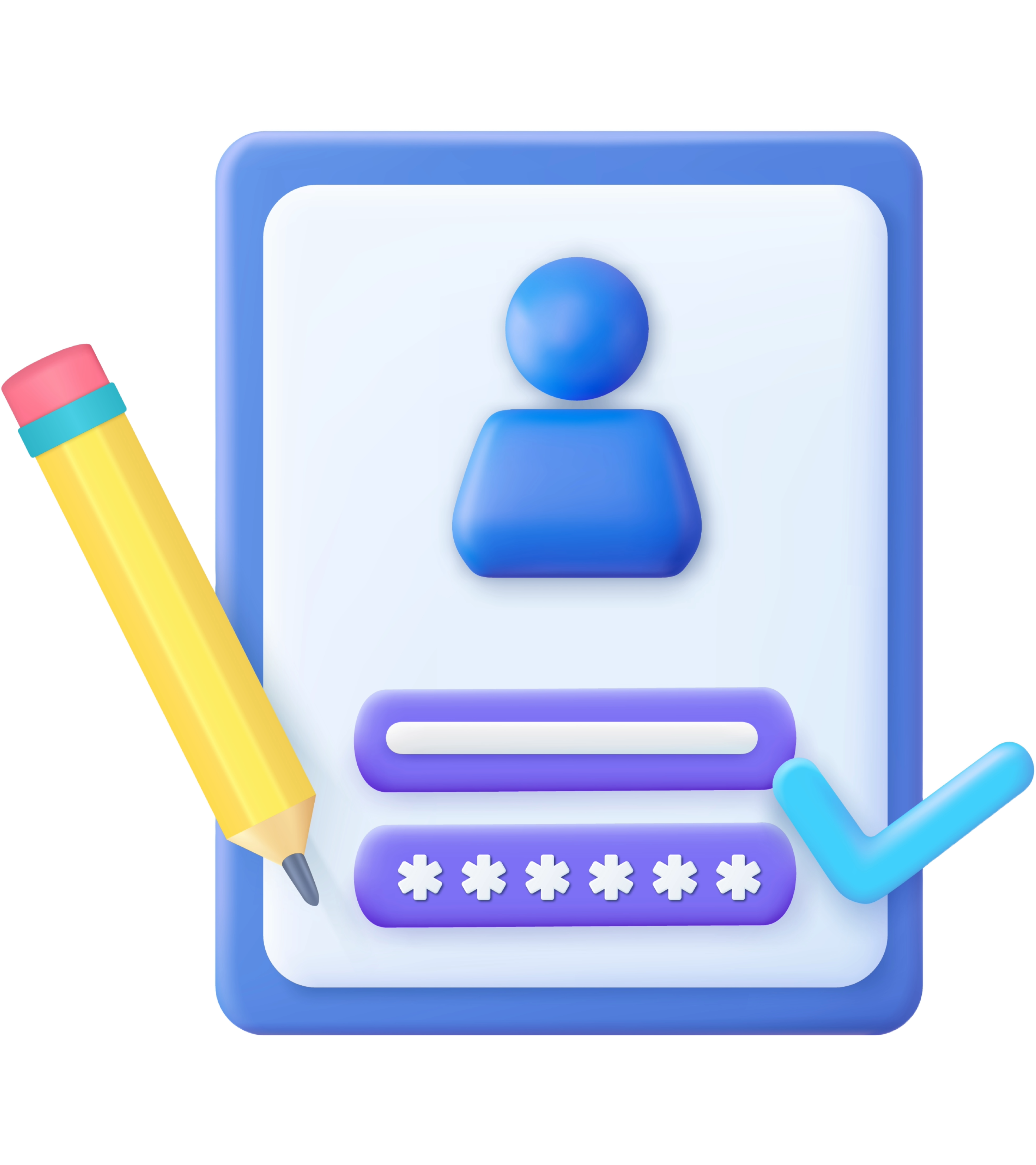
You’re the prompt engineer this PIN keeps learning safe, settings locked, and you in charge.

Pick a cool name, select their grade, and choose a fun avatar learning just got personal!

Name it, choose categories, and define your AI’s role and tailor every session to your child’s world.

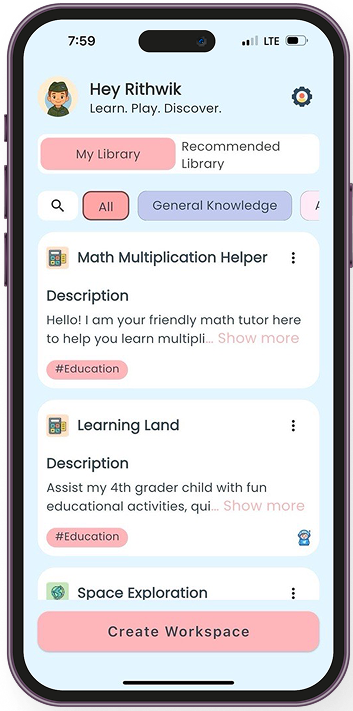


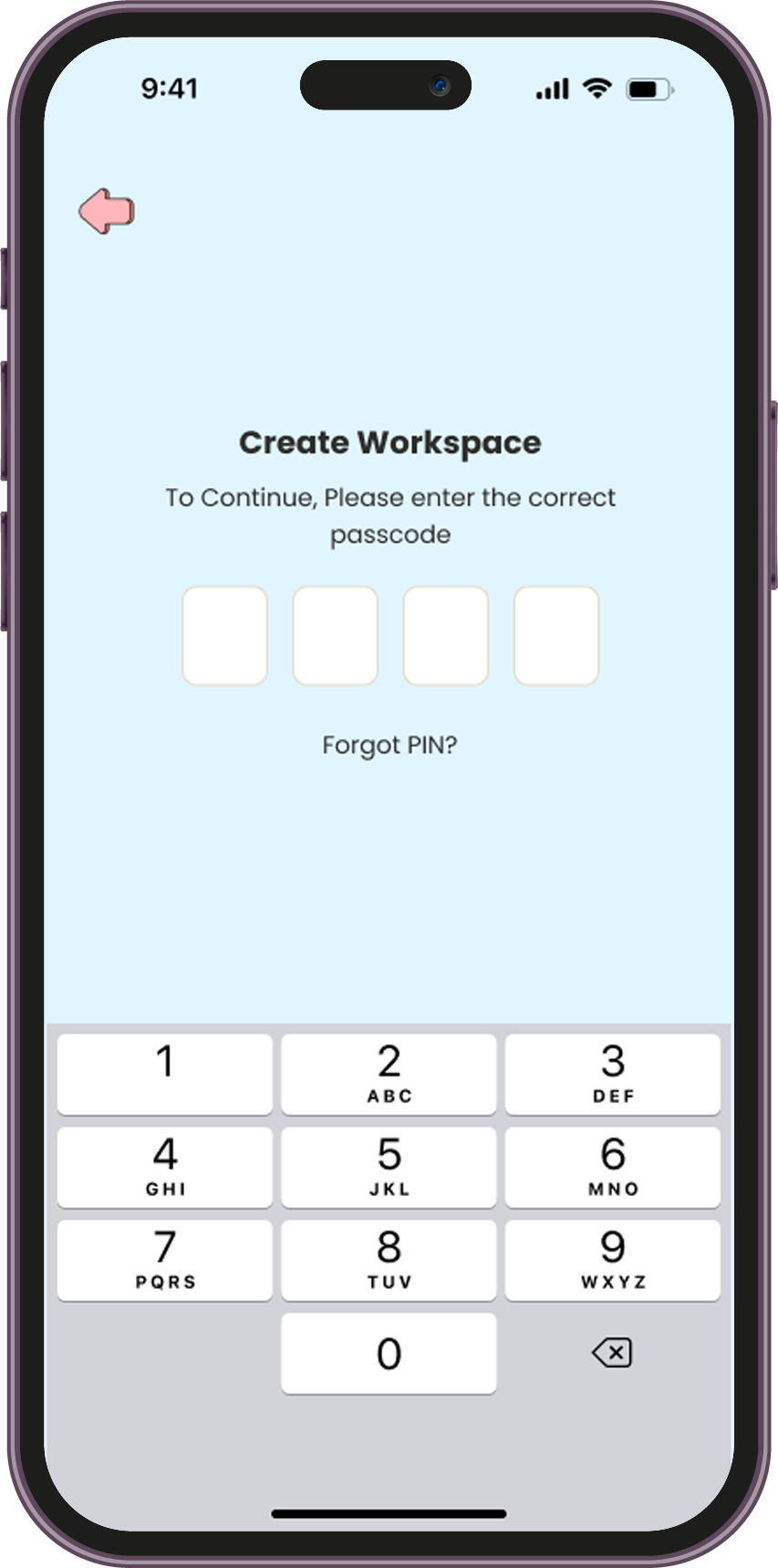




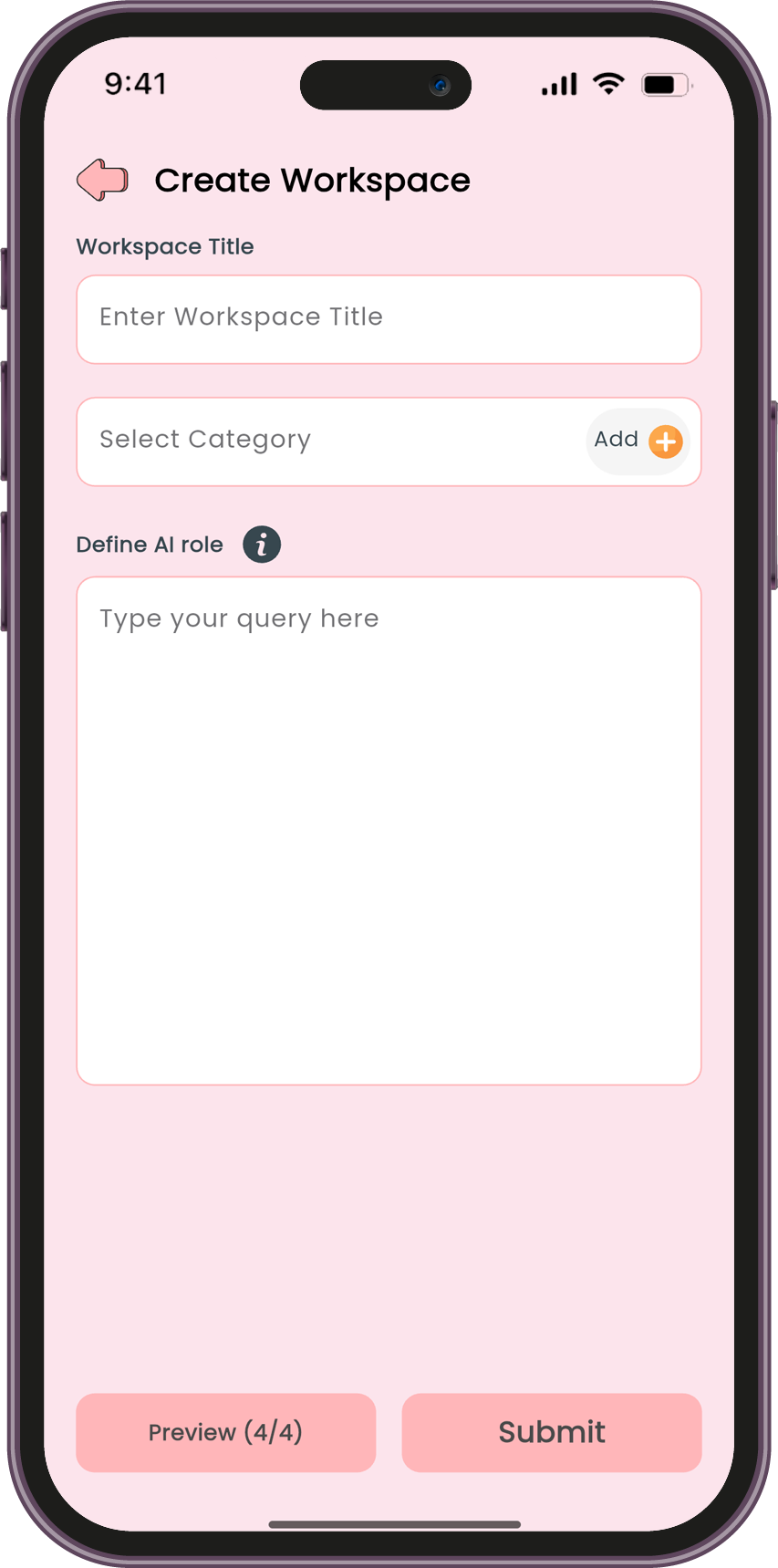
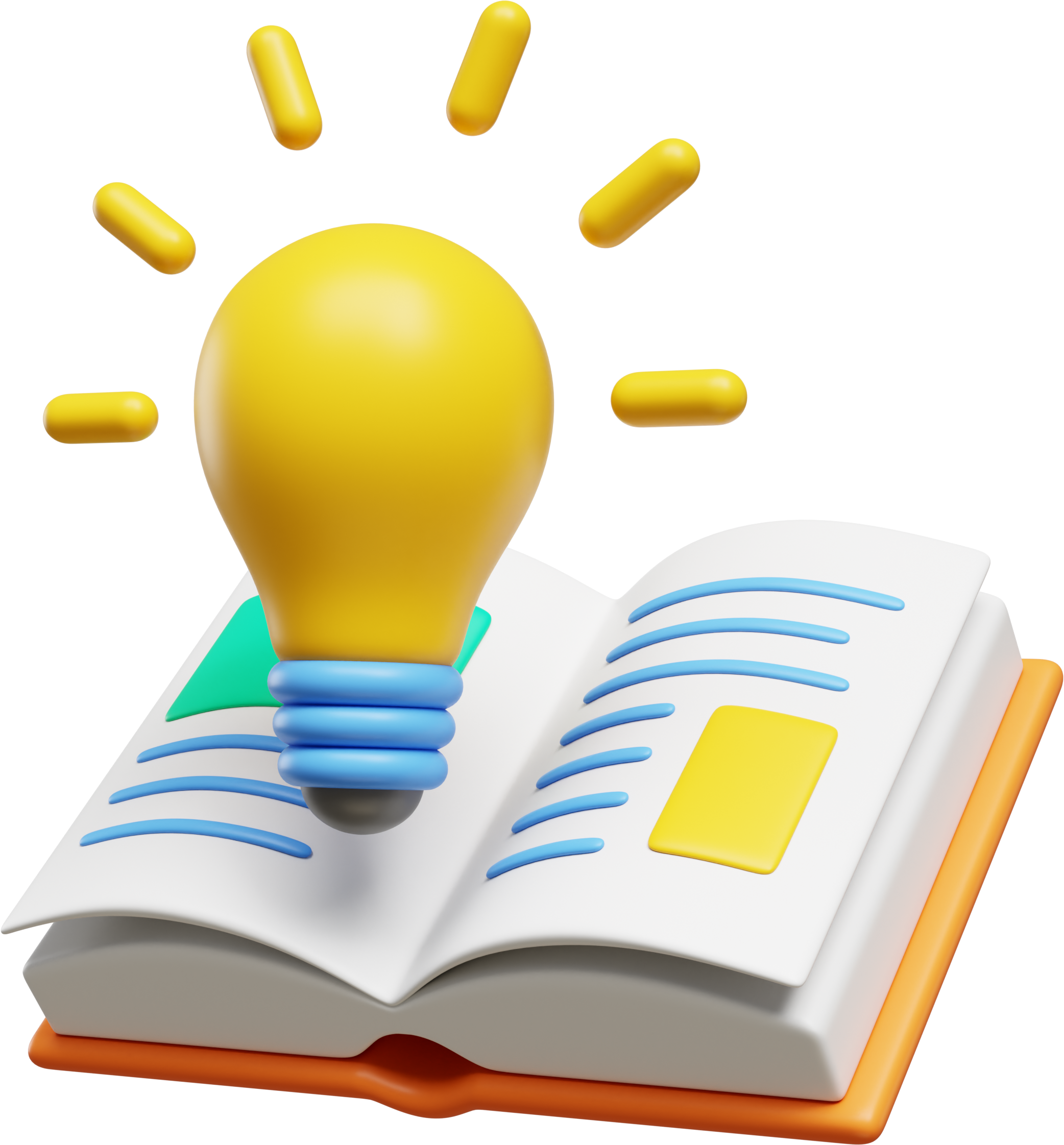

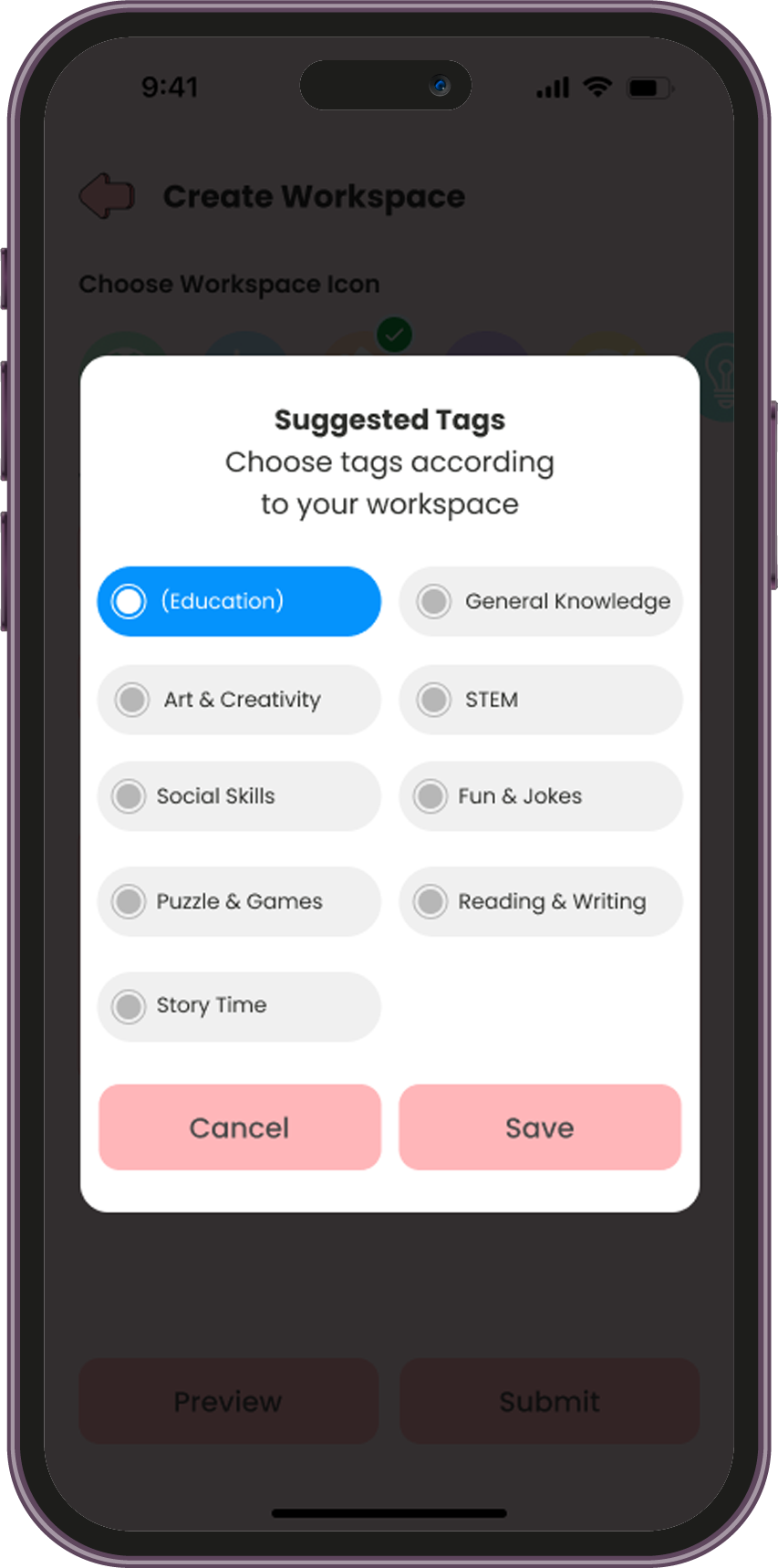




Once you enter your question or task, the app instantly generates a smart and kid-friendly response. The Preview screen lets you review the AI’s answer before moving forward, ensuring content is accurate, safe, and age-appropriate.